Thank you for purchasing one of our C-Force Performance Platforms. This latest system from Innervations is the result of more than 38 years testing and training athletes and patients using force platforms. The C-Force is light and portable, fast, accurate and has a wide range of measurements of strength, power, speed, symmetry, balance and functional movement.
So let’s get started…
- Unpack the C-Force and remove from the carry case
- Screw the feet into the load cells (always remove the feet before packing back into the carry case)
- Place on the floor and level up if necessary by adjusting the feet
- Download and install the Measurement Computing software. Here is a video guide if you need some help.
- Plug the cable from the C-Force into a USB port on your computer
- Open the Instacal software and check that the USB-1808 board is found correctly and added to the list.
- Close the Instacal program.
- Download and install the latest Ballistic Measurement System software
- Go to your Windows desktop and open BMSV2
- Select the Options Tab and select Type of Interface – Measurement Computing
- Set the zero offset and calibrate the force. Here is a video guide
- Select the Dashboard Tab and start collecting trials!
- Contact us if any questions or comments


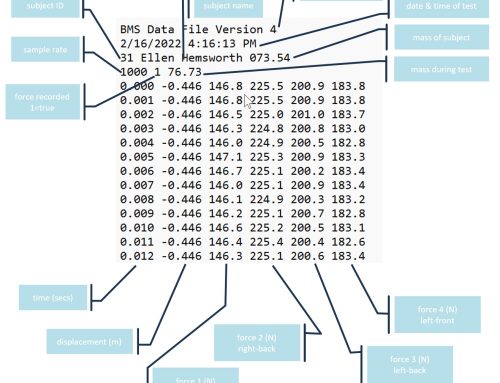
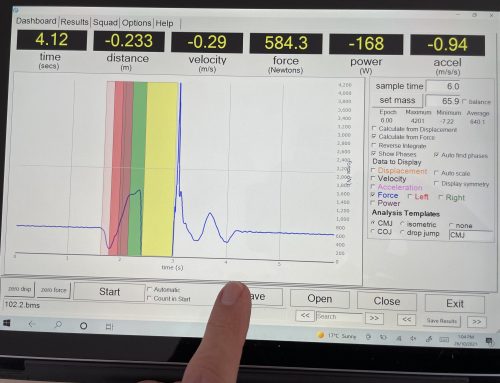
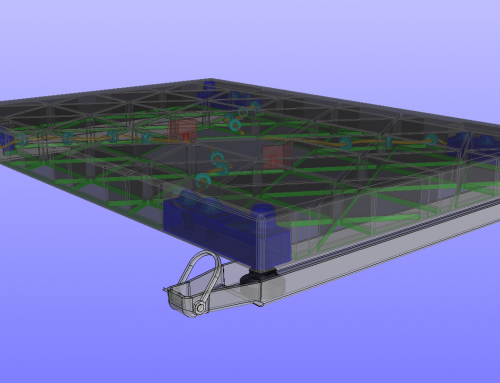
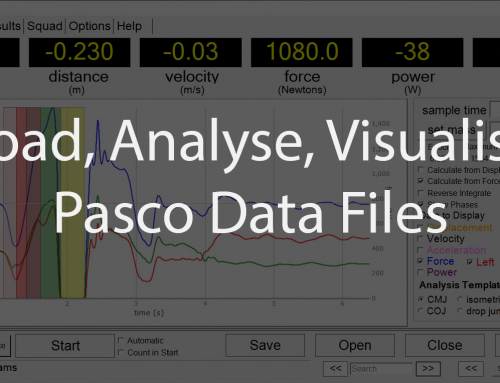
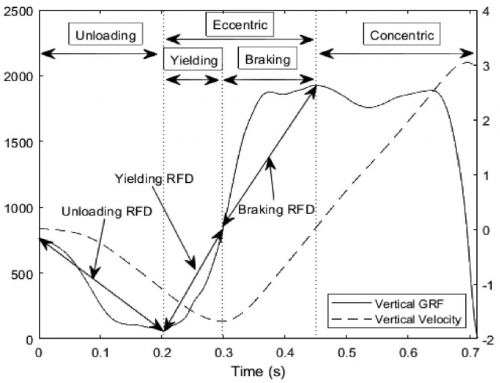
Leave A Comment
You must be logged in to post a comment.